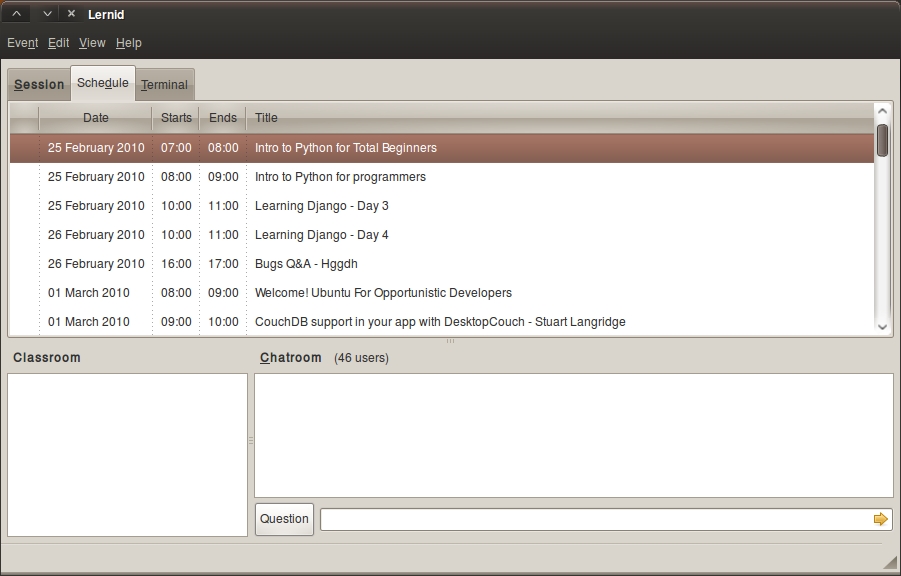I’ve been stewing for about a day.
I did not go to Build Conference.
Once I figured out that WinRT is for Metro style apps and ONLY Metro style apps, and I tried to make a call from a .NET 4.5 app into a very simple “GetUserInfo” WinRT API and it threw an Access Denied Exception, I was upset.
Then I realized something.
This is not just a new way to program on Windows.
It is also not THE new way to program on Windows.
Microsoft is segregating their application types on purpose. Metro style apps and WinRT is not about “the next windows”. What was shown with the hybrid classic desktop and the new Metro UI is NOT the future vision that MSFT has for Windows. It is a transition.
Microsoft is posing Metro style and ONLY metro style to be the next development platform of a version of Windows that will not have the classic desktop. Some future version of Windows that won’t have Win32 and won’t have .NET. It will be WinRT on top of a Windows kernel and THAT IS ALL.
This is why that line between WinRT and .NET/Win32 has to stay thick and hard. There will be no hybrid apps. That ruins the vision.
 Imagine a thick wall between the light blue and green.
Imagine a thick wall between the light blue and green.
Microsoft knows that it has to participate in a segregated market. They won’t be selling $100 Windows Professional licenses to OEMs of $300 tablet devices. The $10 license of Windows Started Edition is more like it. (I’m guessing at OEM costs.)
The operating system has to run fast on low power hardware. Any applications which run on it have to run on all the better and faster hardware, right on up to $5000 laptops. The Metro style along side classic desktop fits this mold.
I’m a little bit sad that they wouldn’t just come right out and say this. Come right out and say: “Hey! Our phones are going to run Windows 8! There will be 7”, 8”, 9”, 10”, 11”, 12” tablets all running Windows! But its not like any Windows that you’ve ever known!”
Talk about shaking things up! What if that were the first 3 sentences of the Build keynote?
I’m less angry about not being able to call WinRT from my .NET apps. But I’m a .NET developer. I’m not a Windows developer. I’m not a Silverlight developer. I’m not a WinRT developer.
I think in what I’m most disappointed is all that awesome stuff that WinRT makes easy, and out in .NET land, talking to a webcam for photos and video is still painful. Transcoding video is still painful. (Did you see how easy it is to transcode with WinRT? That is SWEET!)